How To Get Pleasing Skin Tones by The Numbers in Photoshop
Human skin tone comes in a variety of colors and improving skin tone is a common objective in photo editing and retouching. Photoshop offers a simple way to measure and correct the percentages of CMYK values in skin tones into the ’normal’ color range.
Although there is no perfect set of CMYK recipes for all nationalities under all lighting situations, there are guidelines to follow to make sure the skin tones in your subject are within the range of typical skin color for any particular ethnicity.
Once your image is within the target tonal color norm, you can then adjust to taste while considering the lighting circumstances and your own personal preferences.
Take a look at the swatch palette from ‘Prepress Target values for Skin’, which means a bunch of people n the print industry got together and came up with some set values to help them color correct digital images before going to print. Save this image to your computer and use it with the ‘Eyedropper Tool’ in your favorite art programs to get real shin tones every time.


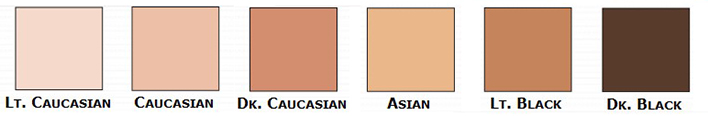
Recent Comments